Be a part of Brunei’s cutting-edge e-commerce platform
Why Us?
We connect the dots for you.

Start your Online Store with No Cost!
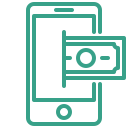
No-Delay Payment with Baiduri Payment Gateway Service

Door-to-Door Deliveries

Maximum Reach for Potential Customers
What can Maribali Do For You ?
Simplified Seller Experience
Maribali aims to simplify and improve the seller's experience by offering a comprehensive overview of their activities and enabling efficient communication and coordination with the business.
Digital Promotion
Increase visibility and reach through consistent posting and targeted ads on various social media platforms, promoting both the Maribali website and its sellers.
Google Ad & SEO Optimization
Google Advertising and optimize SEO strategies to improve the visibility of the ecommerce platform, driving increased traffic and exposure for the sellers.
Key Features
Seller Dashboard
All-in-one tool for managing the online store allowing sellers to upload products, manage orders, communicate with customers and provides an overview of the business, giving sellers the control and convenience needed to succeed in e-commerce.
Analytics
Maribali empowers businesses to leverage data-driven insights for optimizing sales, marketing, inventory management and user experience.
SEO Configurable
Allows sellers to make changes to optimize their website's visibility and performance in search engine rankings based on their specific goals and requirements.
Booking System
Effortless scheduling, streamline appointments and reservations for products and services, such as table bookings, rental bookings.
Sign up as a seller today and take your business
to the next level at no extra cost
Register NowFAQs
Registration
1How do I register as a seller on Maribali?
To register as a seller on Maribali, visit our website and look for the seller registration page. Click on the registration link and follow the prompts to provide the required information, such as your business details, contact information, and product offerings.
2 What are the requirements to become a seller on Maribali?
To become a seller on Maribali, you will need to meet certain requirements, such as having a valid business registration or license, providing accurate and up-to-date information about your products or services, and complying with any relevant regulations or policies.
3Are there any fees or costs associated with becoming a seller on Maribali?
Maribali offers free registration for sellers. However, there may be additional fees or charges associated with certain features or services, such as premium listing options or advertising opportunities. These details will be provided during the registration process or in the seller account dashboard.
4 How long does the seller registration process take?
The seller registration process on Maribali typically takes a few minutes to complete. Once you have submitted your registration information, it will be reviewed by our team. You will receive a confirmation email once your registration is approved, and you can then start setting up your seller account and listing your products or services.
5 Can I sell both physical and digital products on Maribali?
Yes, Maribali supports the sale of both physical and digital products. You can list a wide range of products or services, including physical goods, digital downloads, subscriptions, or even services like online courses or consultations. Simply specify the relevant details and specifications when setting up your product listings.
Pricing, Fees and Payments
1How does pricing work on Maribali?
As a vendor on Maribali, you have control over setting the prices for your products or services. You can determine the pricing based on factors such as production costs, market demand, and competitive analysis. It's important to consider your target audience and pricing strategies that align with your business goals.
2 Are there any fees associated with selling on Maribali?
Maribali currently does not charge any fees for sellers who are interested in using the platform. However, for card transactions, we use Baiduri Payment Gateway Services (BPGS), which charges a rate of 1 - 5%, depending on the agreement between Baiduri Bank and the merchant. There may also be other associated costs of using the BPGS, such as subscription fees, but this is subject to the bank's terms and conditions.
3How and when do I receive payments for my sales on Maribali?
Maribali operates on a direct payment system. When a customer purchases your product or service, the payment is processed securely through the Baiduri Payment Gateway Service (BPGS). The funds are directly transferred from the customer's bank account to your designated account. Payments are typically processed within a certain timeframe, which will be outlined in your vendor account dashboard.
4 Are there any additional payment processing fees?
As the payment will be direct from customers to vendors, there will be no additional processing fees associated with Maribali
Maribali does not hold any financial responsibility for the transactions occurring on the platform.
5 Can I offer discounts or promotional pricing on Maribali?
Yes, as a vendor on Maribali, you have the flexibility to offer discounts, promotional pricing, or run special offers to attract customers. You can set up discount codes, create limited-time promotions, or offer bulk purchase discounts. These options are available within your vendor account dashboard, allowing you to customize your pricing strategies.
Set up your online store
1How do I set up my online store on Maribali?
To set up your online store on Maribali, start by registering as a seller and creating a seller account. Once your registration is approved, you can access your seller dashboard and follow the step-by-step instructions to customize your store settings, upload product listings, and configure other essential details such as shipping options and payment methods.
2 How do I upload products to my Maribali online store?
To upload products to your Maribali online store, log in to your seller dashboard and navigate to the product management section. From there, you can easily add new products by providing details such as product title, description, pricing, images, and any other relevant attributes. You can also categorize your products to make it easier for customers to browse and find what they're looking for.
3How many products can I list on my Maribali online store?
Maribali allows you to list a wide range of products or services in your online store. There is typically no limit on the number of products you can list, giving you the flexibility to showcase your entire product catalog and cater to diverse customer needs.
4 How do I manage orders and track inventory on Maribali?
Maribali provides an intuitive order management system within your seller dashboard. You can easily view and process incoming orders, update order statuses, print shipping labels, and communicate with customers regarding their orders. Additionally, you can track your inventory levels and receive notifications when stock quantities are low, ensuring efficient inventory management.
5 How can I optimize my product listings for better visibility on Maribali?
To optimize your product listings for better visibility on Maribali, it's important to provide clear and detailed descriptions that highlight the unique features and benefits of your products. Use relevant keywords in your titles and descriptions to improve searchability. Additionally, you can leverage Maribali's built-in SEO features, such as adding meta tags and optimizing URL structures, to enhance the visibility of your store in search engines
Product Approval
1 How long does the product review process take?
Our team strives to complete the product review within 1-3 business days. The duration may vary based on the number of products uploaded.
2 What are the key requirements for product approval?
- Accurate Product Descriptions: Provide detailed and accurate descriptions.
- High-Quality Product Images: Upload clear and high-resolution images.
- Correct Pricing and Inventory Information: Ensure pricing and inventory details are accurate.
- Accurate Product Weight and Categories: Specify the correct weight and assign appropriate categories (for big, heavy, and bulky items above 10kg).
3 How will I be notified about the product approval status?
You will receive notification(s) on your admin panel regarding the status of your product approval.
Orders
1How to fulfil my first order on Maribali?
To fulfil orders, sellers must keep customers informed about the process. This includes providing updates on whether the order has been accepted, is ready for collection, or is out for delivery until the order has been fulfilled and completed. On Maribali, sellers can quickly notify customers of their order status by clicking on the order status and changing it to the relevant status on the Maribali platform. The customers will be notified via email for each status change. Alternatively, you can check out the 'Vendor Guide' in your admin panel of 'When To Change Order Status?'
2 What do I do if the product ordered by the customer is not in-stock/unavailable?
If a payment has been made, but the product is unavailable, you are encouraged to initiate an order void sales request to Baiduri Bank to refund money back to the customer in question. Don't forget to update your order status to 'Order Declined' and notify your customers.
3 Can my customers cancel their orders?
Typically, customers cannot cancel their orders once a payment has been made.
An order is deemed cancelled or failed if the payment does not go through, potentially due to issues like internet connectivity or incomplete details. In these instances, the status will be marked as 'Incomplete' in the record.
4 Can I edit my customer's orders?
By default, once a customer successfully places an order and completes the payment, it is strongly advised against making any further edits to the order. This is because the payment is directly transferred to the vendor, and any modifications after payment are considered final.
For unpaid orders, you can edit the customer's order by going to "Orders ➝ Click on the order ID applicable ➝ Click the setting button on the top right side ➝ Click 'Edit order'."
Launching Your Store
1 How do I go LIVE?
To proceed to LIVE status, the seller must establish a contract with Baiduri Bank to integrate Baiduri Payment Gateway Services (BPGS), enabling the processing of online transactions.
Please note that a Baiduri Business Account is required to integrate Baiduri Payment Gateway Services (BPGS).
Please let us know if you are ready to proceed with this step, and we will facilitate the referral to Baiduri Bank.
The Maribali team will update you once your store meets the Go-Live requirement and inform you that your store is ready to receive orders and payments!




